A Complete 10 Step Guide to Marketing Your Art on Instagram.
This week we’re going to start talking about how to market your art through social media. We’ll start with the big dog, Instagram, otherwise known as Insty or Insta.
As well as being home to the biggest collection of useless selfies, Instagram is also one of the most powerful free profile building tools in the world. There are examples all the time of enterprising folk who have build entire businesses in products, fitness or simply turning #instafame into #fame through Instagram. It’s better than Facebook, as everything you share on Instagram is seen by everyone who follows you (whereas Facebook pages normally have about a 3-10% reach to their fans). It’s cooler than Facebook too, especially amongst the kids (well we think it is)!
From the moment the iPhone was created, photo sharing shot through the ozone layer. Apps such as ‘Hipstamatic’ were created which allowed hipsters and non-hipsters alike to filter and make their snap vintage, instantly. It was a big success, until Instagram came along and blew them out of the water. Instagram’s secret sauce wasn’t better filters, it was how social it was. It became the most successful photo sharing app and social media tool today, an amazing networking tool. At last count, Instagram had 200 million active monthly users, which is reason enough to utilise Insty, and do it well.
So after signing up for bluethumb, top of the list next should be to get your artists Instagram account up and flying. Download it free, then follow our 10 step guide to marketing your art through Instagram:
1. Link it
Firstly, You can’t add tappable links on your Insta posts. Your followers will need to copy and paste whatever link you attempt to post, which sucks, so I say don’t bother with it. It looks messy, especially if it’s long. If you do it, make it short and snappy, eg. bluethumb.com.au. It’s important to have a link in your bio though, we’d suggest to your bluethumb profile i.e. bluethumb.com.au/youname. It’s a good idea because not only does it allow a direct connection to your site/and or point of sale but it confirms with your audience that you are infact who you say you are.
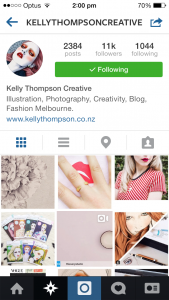
@kellythompsoncreative an example of what a good bio looks like.
2. Show your true colours
Your Insta account is business only. LIES. Instagram is the place to form bonds with others who have similar interests, on a personal level. Share photos that you wouldn’t normally share on other platforms. For example: personal photo’s you take yourself. Photos of everyday life. Not just business stuff. I recommend you aim for 80% relevant art posts 20% personal photo’s. Instagram is the place to build relationships with your audience, don’t be afraid to get chummy with your followers. Show your personality.
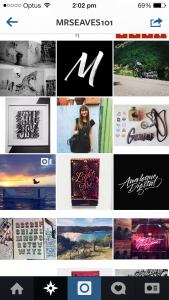
@mrseaves101 an example of what a good mix of business and personal posts looks like.
3. Mix it up
Photos aren’t the only content you want to be uploading. Break it up a little. Create images with other apps, post quotes, add text to your photos. Make them something different, but be sure to keep consistent with the filters on your page. You’re building a brand, your look needs to scream YOU! Ultimately when people see a certain filter you want them to be reminded of you, and your style.
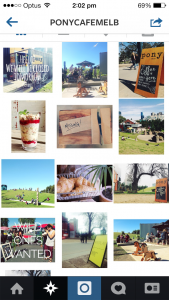
@ponycafemelb an example of editing outside of Insta.
Instagram has filters you can use to edit your images and make them look ‘vintage’. But they aren’t necessarily the best for what you are trying to achieve. For example: you might want to add some blank space around your photo so you don’t have to crop out part of your artwork that doesn’t fit into instagrams square! Some apps we like for more complex image editing are: Afterlight, Avairy and Whitagram.
4. Lights, camera, action
Insta allows you to share home made videos, 15 seconds in length. Use this time wisely, be informative, make your audience laugh, use it to show progress and demos. Don’t be a jerk, make sure you don’t shake your phone around. It’s not easy or nice to watch a video that’s jerking around. Also, make sure your video is entertaining without sound. Instagram auto plays videos without sound. The watcher needs to activate it, and most of the time they won’t be bothered to. And interactions with Videos vs Photos? Apparently the stats say videos get more interaction than images, but anecdotally we’ve found slightly the opposite, though we think both have their place.
5. #Hashtag #allofthethings
NEVER skip #hashtags. Not only are the key to being found, but they also categorise your photos. For example: you upload a progress (#wip.. work in progress) shot of a painting. Insty doesn’t not know what this is. You need to communicate what’s in the photo so it can tell others. Some good tags in this case are: #art #fineart #wip #paint #bluethumbart #painting #instaart.
It’s a good idea to encourage others to use specific hashtags, for example #bluethumbart will get you on our and other bluethumb artists’ radar and more likely to be shared. This is most appropriate in the case of competitions and to get other people to share your art. For example. My artist name is Janni Louise and on Insta I tag my work as #jannilouise, so when other people receive their commissioned piece and want to share it they tag #jannilouise. Then when people want to see more of my work they simply search for my tag: #jannilouise and its all there!
Oh, and don’t try and use more than 30 hashtags! Insta won’t let you, and if you try it a few times they might take your photo down. 🙁 Between 10 and 20 is a nice number when it comes to sharing your art, maybe a little less for personal photos. 🙂
6. Be a social butterfly and @tag others
Big point right here people. You CANNOT promote your art effectively if you make your account private. Public access is absolutely necessary. No but’s about it.
Next, people like to feel included. @Tagging people in photos can do a lot for the individual, exposure for one. For example, if you want to share a fellow artists work that inspires you (e.g. @bluethumbart) make sure that you not only mention that it is their work but tag them. Whoever see’s your post and likes it may then venuture to said artists account, then like and follow them. They are likely to appreciate this positive energy and return the favour one day!
People also like to be shown things they are interested in. For example; You follow an artist that you like, and you know they like dogs. Then randomly on Insta you see a photo of a cool dog, and think of them. Tag them, so they too can appreciate his coolness. This kind of activity will help you form bonds with others who have similar interest. You aren’t a caterpillar in a cocoon. Once you join Insta your art world opens up. Explore it butterfly!
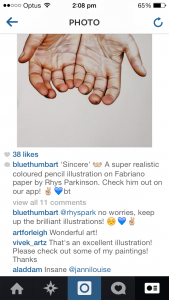
@bluethumbart an example of how to share art with others :)7. Share, and tell others to share
7. Share, and tell others to share
Great news! Insta and Facey are BESTIES. This is what happens when companies literally own each other. So share allllll over the place. If you share on Insta you have no excuse not share further on your Facey. You don’t need to share everything, but do share regulary. And if you don’t have a Facebook fan page, get one. It’s not the most important tool, but it will help you. I will talk about this in future chapters.
In regards to Twitter things are not so chummy. If you choose to share a photo on Twitter it wont show up. Your followers will only be provided with a link. You CAN share photos on Twitter, but only by uploading directly. If you use Tumblr, Flickr or Foursquare sharing is also possible through Insta.
8. Time it
You need to be wary of two things. Don’t post too much, and don’t post too little. The idea is to post regulary, but not all at once. This is called ‘bombing the feed’. Two to four times a day is a good pace. You also need to be posting at the right times. Think about when you have time to check Insty. For me, these times are: first thing in the morning, lunchtime, upon finishing work, and after dinner. Other times are often not appropriate or I’m busy. You’ll notice the ‘dead zones’ and ‘like zones’ once you get to it.
9. Stalk it
Do your self a favour and don’t waste time guessing. You need to know whats going on with your account, so you can eliminate time wasting moves and make audience growing moves. People like and dislike certain things, and you need to know what theses are. We recommend an app called: Iconosquare.
10. Follow others
Don’t forget to FOLLOW OTHERS! It doesn’t look good if you have followers and are following no one. Try to follow others who share similar interests to you. These people are best found by their websites or their Facey fan pages. You can also search tags in Insta to find people. For example: If you’re an illustrator search: #illustration and browse the photos which take your interest, then look at their profiles and decide wether or not to follow. It’s also great to search for art agency’s and galleries such as Jacky Winter and the NGV Melbourne. These guys usually follow only arty accounts, so they are great leads. You can sometimes find hundreds to follow in one hit this way!
P.S Be persistent, honest, interesting, friendly and post/share beautiful images. The world loves art, and with Instagram you can effectively share your art with the world. Stay tuned pals, next week a new chapter: Facebook. Please feel free to share this blog. After all sharing is caring 😉 Over and out. J
Examples of good accounts to observe and follow:
Bluethumb Art: @bluethumbart
Anya Brock: @anyapaintface
Fevur: @fevur
Gemma O’Brien: @mrseaves101
Georgina Kreutzer: @georgina_kreutzer
Jacky Winter Agency: @jackywinter
Kelly Thompson: @kellythompsoncreative
National Gallery of Victoria: @ngvmelbourne
Pony Cafe Melbourne: @ponycafemelb
And for art sharing:
@_populart_ @draws_by_li @artist_4_help @hawdens.art @artistshouts @art_empire
(If you get involved with these please note: Be classy. Not Spammy. People don’t like spammy posts. <3 bt)


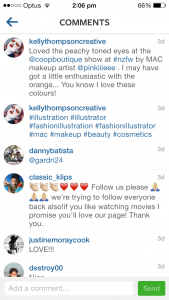
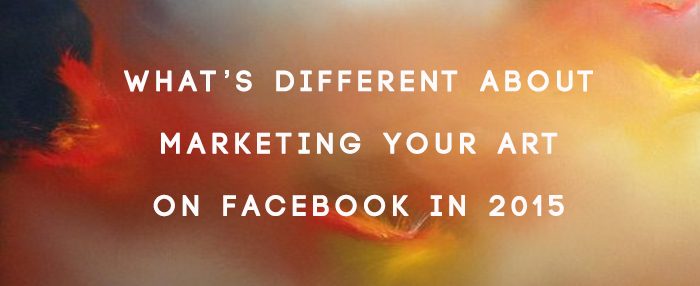











Lots of great tips, thanks.
I’m still relatively new to Instagram and finding it a bit bewildering.
Not being able to post urls is a pain :-/ In the field for “website” I have a link to my own site. I wish we could list more than one.
Hi Lee,
The instagram website field can be a pain when it limits your urls. What many other artists have been doing is using a service like Linktree to combine all their links into a list which can be found under one url. It’s really handy, and it means that you can really make use of that single link field on Instagram.