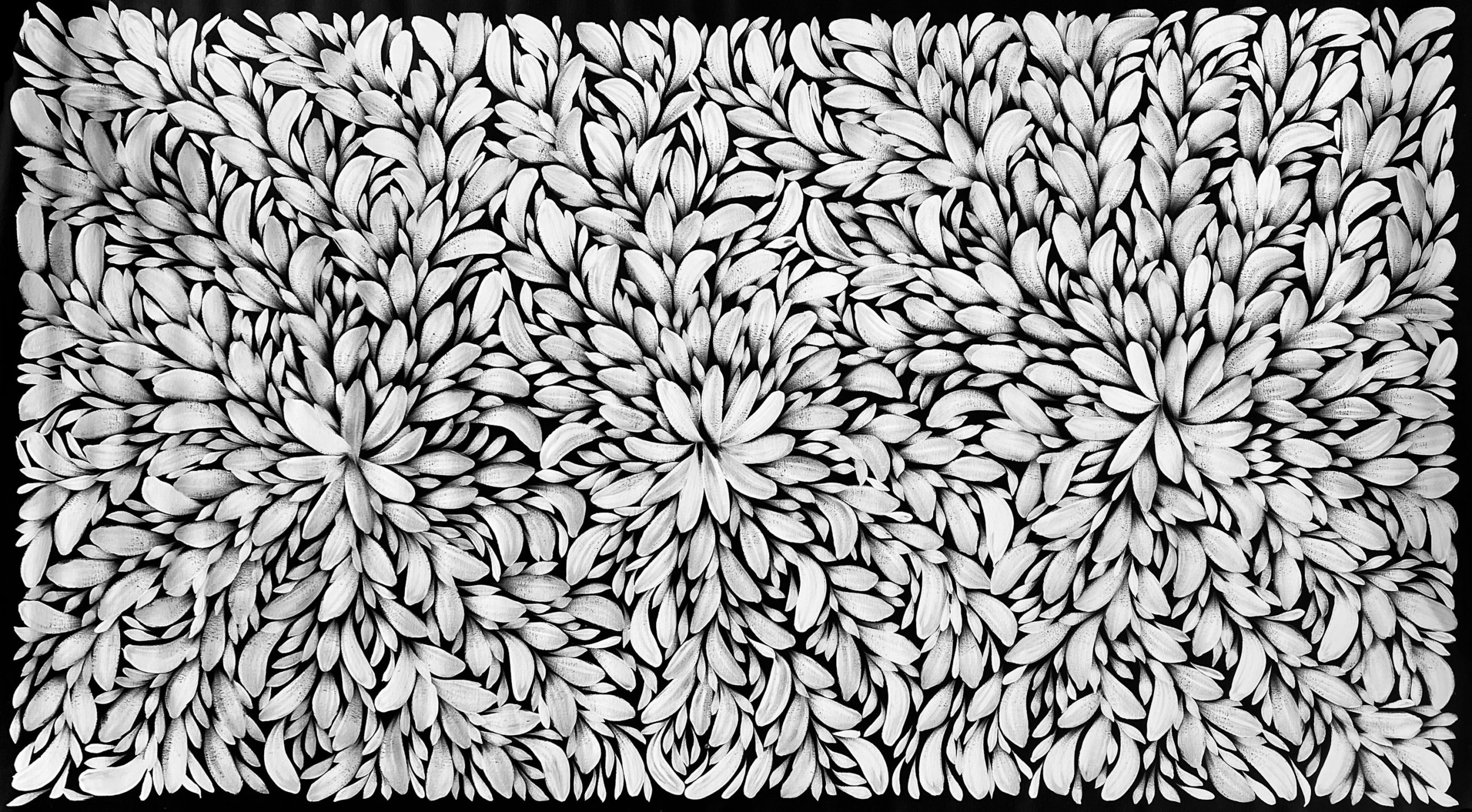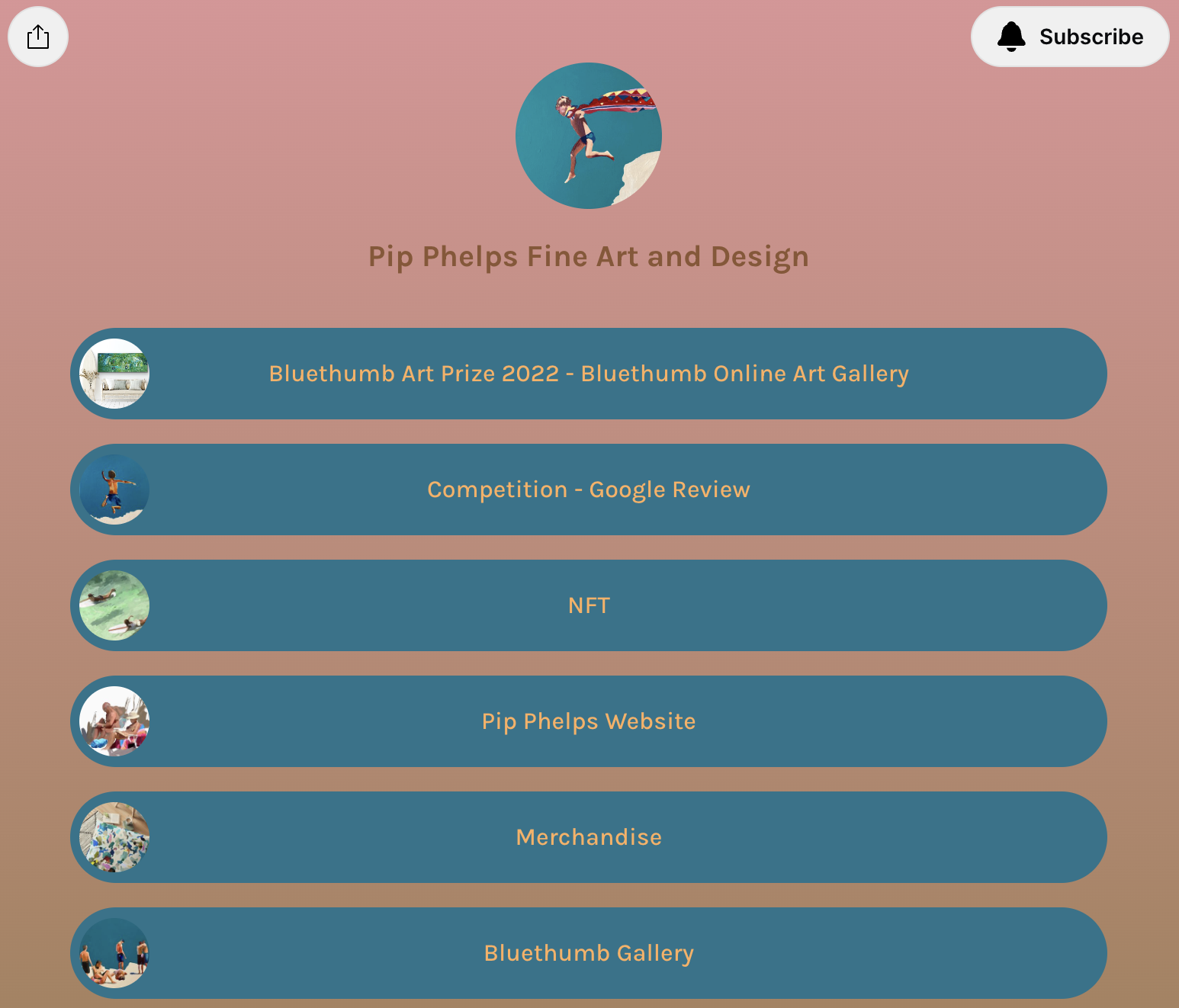Top 5 Free Apps for Artists: Make Great Content to Sell More!
Bluethumb has Australia’s largest online art-buying audience, so we’re the place you want to be to sell art. Sell something on Bluethumb and you’re 60% more likely to sell something else in the next two weeks! But how can you make that first sale? We have the answer, and it’s more simple than you might think!
Social media has quickly become a top spot for artists to edit their content and promote their work. But with so many free apps floating around, it can be hard to work out which ones are best for you. With the help of our social media team and our artists, we’ve put together our top 5 free apps that can make the process of promoting your work online easy and enjoyable.
1. InShot
Popular Bluethumb artist, Maggi McDonald, reveals “…my go to app for easy content creation is InShot and my iPhone. High-quality video and quick, sharp editing is key to high performing and converting (Instagram) reels… They don’t have to be long either, 7 seconds is the perfect length!” This short video of Maggi McDonald got over 3 million views on our Tiktok!
InShot promises to help you “unleash your creativity.” We think you’ve already done that, so you can use InShot for its main purpose: editing those beautiful videos of you creating your most recent piece. If you’re creating videos of your art process, the more likely a would-be buyer will be to connect with you and the story of its creation. Being able to show guests a story of your new artwork being created is so powerful! Give the people a peak behind the curtains of your creative genius. An alternative app for this would be CapCut, which is used by many TikTokers.
2. Instagram
Have you heard of Instagram? If not, it’s an up-and-coming social media platform… Just kidding, of course you’ve heard of Instagram! Jokes aside, Instagram is a great place for artists – second behind Bluethumb. Instagram actually has a pretty good in-app edit and annotation features to use when creating and editing reels, after all, they’re invested in keeping you on their app. If you don’t want too many apps on your phone, you can just stick to Instagram. This video of Louise Numina garnered over 9 million views on our Instagram.
We have over 120,000 followers on Instagram at the time of writing. Want to reach that audience? Create some compelling video content on Instagram and tag @bluethumbart and use our artist hashtag #bluethumbartist. If we like what we see, we might just repost it!
3. Tiktok
Tiktok is quickly becoming one of the most-used free apps for artists to both edit and share their process and finished works. We know learning a new app can be daunting, but Tiktok makes it easy with its simple and intuitive interface. This video of best seller Louise Numina got over 180k views on our Tiktok!
For Tiktok, it’s out with trends and in with talent! Although you may have heard the word “trend” flying around the Tiktok ether, you’re now more likely to gain recognition with unique, long-form content (up to 3 minutes!), rather than simply following trends that quickly fall out of fashion. Maggi McDonald suggests researching “…trending video and audio and work out how you can combine them with your art process to create engaging content.”
4. Plann
Touted as the number one app for Instagram scheduling, Plann will allow you to set up posts for your Instagram account in advance so if you’re not available at peak Insta-times, such as 8pm in the evening, you don’t have to be. Set your posts up in advance and get back to painting! There are also small time-saving features like storing hashtags you’ve used in the past. We recommend posting once a day during peak hours (you can find your followers’ most active times in your Instagram Insights).
If you’re running out of photos of your art to post, think of new ways to include your art in image posts, such as posting in-situs and reels. One of the simplest ways to help collectors imagine your work in their home is to show them how it would look on a real wall. And don’t forget our augmented reality wall view feature, which will help your followers picture what your artwork will look like on their own walls.
5. Linktree
If you’re an Instagram user, you’ve probably seen Linktree a few times. Linktree (an Australian company) allows you to create your own personalised landing page that your followers can click through to from your Instagram profile. After all, Instagram only lets you put one link up – s0, what if you want three?! Followers can click your Linktree link and then find a page with more links to wonderful places, such as your Bluethumb profile.
Your Linktree is fully customisable, so you can make it match your own personal aesthetic. So what are you waiting for? Set up your Linktree today, pop it on your Instagram profile, and remember to link to your Bluethumb profile to convert followers into buyers!
Hopefully, you find these free apps easy to use and useful. We’re looking forward to seeing your posts on Instagram!
Want to see more bright and bubbly art like Maggi McDonald’s? Take a look at our latest curation of brightly coloured artwork to inject happiness into your home.